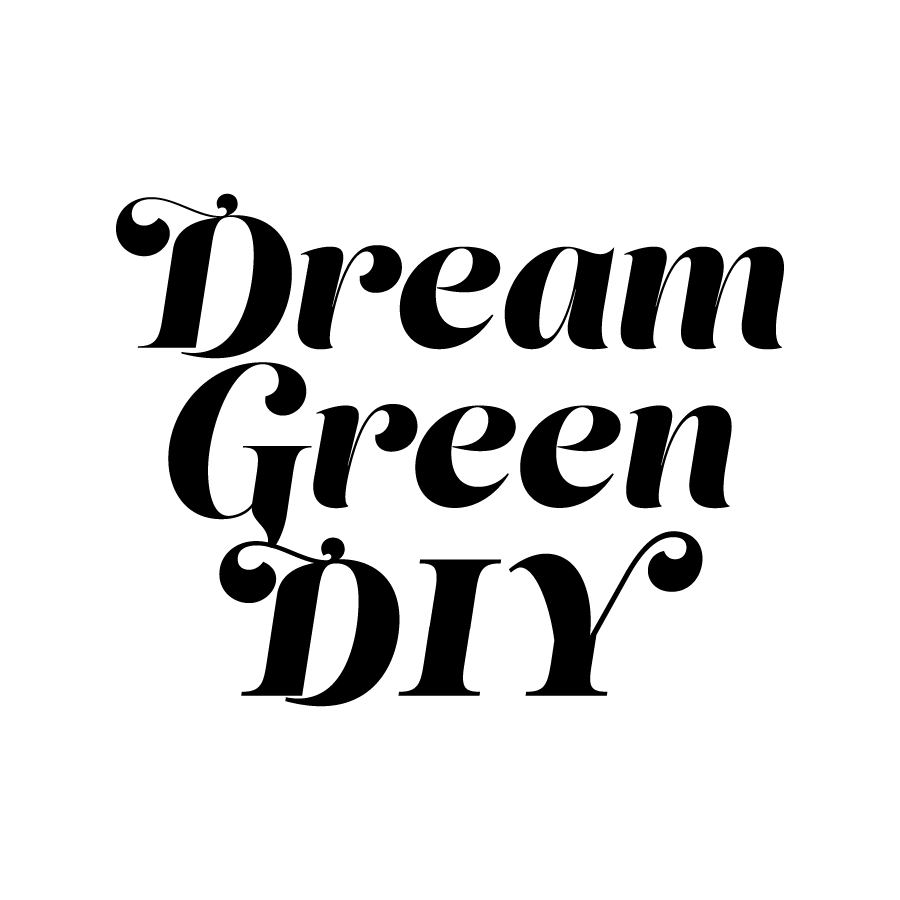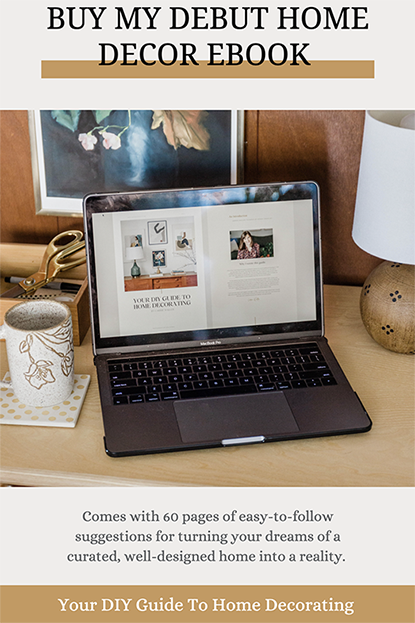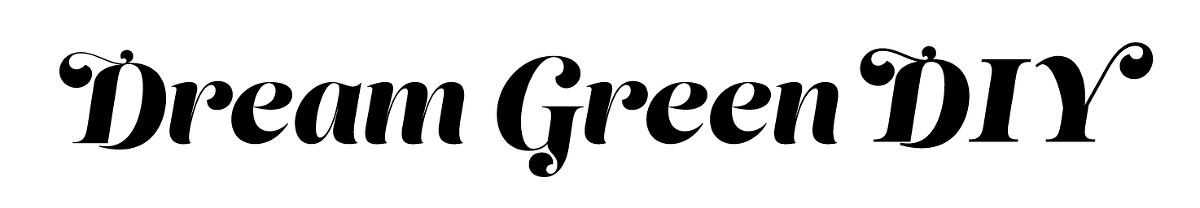.jpg)
.jpg)
Throughout my journey as a blogger and a freelance writer, I’ve come to realize that there are pieces of the business that I love, and there are pieces that I loathe. Being my own PR team, for example, falls into the latter of the two camps. Turns out that I am absolutely terrible at self-promotion, but the fact remains that promotion is a key part (maybe THE key part) to making my business grow, so I’ve come up with a few ways to make my social media management a little bit more…well, manageable.
So far, I’ve chatted about ways to optimize both Snapchat (for your brand and your boredom) and Instagram. Those are two of my favorite social channels, and they rarely feel like “work,” but Pinterest has become a little bit more of a chore these days. Why? Well, I think the introduction of promoted pins and ads has seriously wrecked my personal user experience, so it’s just not something I look forward to as much as I used to.
Happily, there are ways to combat the chaos and make Pinterest colorful, creative, and fun once more. Below, I outline five tricks that have allowed me to grow from zero followers to over 46,000 in just two years. Try putting these suggestions into place if you want the power to streamline and optimize Pinterest for your own brand!
.jpg)
CHOOSE YOUR BOARD COVERS WITH CARE
Although some of my boards are group boards and I don’t have access to customizations like board covers, switching out those lead images can do wonders for the overall look of your account. I go in about once a month to change the cover images on my boards because I think it adds freshness to the overall look of my feed.
Take care to choose an image that crops well, and think about the overall color scheme you want to show off to your followers. I like to treat my Pinterest feed like my Instagram—I only pin images that match my bright white/bright colors aesthetic so that I can create that “branded” look whether you’re looking at my Pinterest, Instagram, or Facebook profiles. To change your cover photos, click on “Edit” at the bottom center of each board, and then click the “Change” button next to “Cover.” Scroll through the options with the arrow, and then click “Save Changes.”
UPDATE: I just took my own advice and refreshed my cover photos again! I also dragged and dropped the group boards that I couldn’t alter to the bottom of my board collection so that they weren’t front and center. It really does wonders for your feed to give it a little facelift every so often. See the new look here.
.jpg)
FILL YOUR ABOUT SECTION WITH USEFUL INFORMATION
Another piece of your profile to pay close attention to and to keep updated over time is your “About” section. This is the first place that prospective followers will check to figure out who the heck you are, so make sure to include the big ticket items: your name, your job title and blog name (if applicable), other identifying titles and places where people can find you, and your location. You can add your URL in a separate box in the profile editor, so you don’t need to worry about including that in your “About” paragraph.
I include my name, my blog name, plus all of the places where I contribute my freelance writing, and then finish with my city, and state. I also just recently added my email and Snapchat handle to encourage more engagement there.
To edit your profile, just click on the “Edit Profile” button in the top right corner and enter your info in the window that pops up. I like to sync up my various profile copy between Instagram, Pinterest, and Twitter so that my collective profile descriptions feel cohesive. Oh, and don’t forget to add a smiling headshot to your profile, too, so that people can put a face to your name!
.jpg)
DON’T FORGET TO PIN YOUR OWN CONTENT
Like most creative bloggers and content creators, Pinterest is my top referrer for new readers. This is where my projects have the best chance of going “viral” thanks to the huge following that Pinterest garners, not to mention the search-ability (which I’ll cover in the next bullet item). So, as you work to create original, high-quality content on your blog or website, don’t forget to pin it to your own Pinterest feed! By strategically adding your projects to the mix, you have the opportunity to share it with, really, the entire world.
I see the most success with this methodology when I pin to shared boards. These special group boards feature a whole slew of creatives with their own followings, which exponentially increases the likelihood of a viral pin.
If you aren’t part of any group boards, I would encourage you to put yourself out there and search around for a group board that fits your niche and style, and then try reaching out to the board leader (shown in the first circle on the left). My favorite group boards are BHG’s Best DIY Ideas, Blogger’s Best DIY Ideas, and DIY Bloggers in case you want to follow along or see examples of this.
.jpg)
CONSIDER YOUR CAPTIONS INTENTIONALLY
Let’s dive a bit deeper into the search-ability function of Pinterest. First, another confession: if I loathe social media promotion, I flat out hate SEO. I am terrible at coming up with keywords because wordiness isn’t something I’m drawn to, and when I do try to intentionally be wordy, I tend to write with creative flair rather than journalistic-style facts.
By way of an example, if I were trying to come up with a caption rich in keywords for my DIY iron-on pencil case, I would instinctually type up something like, “Learn how to craft a cheeky pencil case using this colorful custom template.” But, instead, I should say something more like, “Make your own mint and pink decorated pencil case using this printable iron-on template.” To me, the second option feels so dry, whereas the first is a little more lighthearted and approachable.
For Pinterest though, you need to be thinking in terms of SEO properties when you write your captions—even when it’s not your own pin. Think through your Pin descriptions with care to increase the likelihood that your Pin (and Pinterest account) will show up in someone’s search.
.jpg)
MAINTAIN A CONSISTENT ASETHETIC
Finally, I have to mention again that maintaining a consistent color scheme and vibe throughout your pins will go a long way in encouraging more follows and engagement. By being thoughtful about the Pins you choose to add to your boards, you set up a professional looking feed that people will be drawn to.
Personally, I am super picky about the pins I repin. Even if I think the concept is a good one, I try to only add Pins to my boards that feature bright photos and a well-styled look. I know that seems a bit anal (and I guess it totally is), but that’s just the Type A part of my personality coming out. Ultimately though, because I’m super intentional with my repins, my Pins feed feels branded and professional—and you can get the same look, too, by putting extra thought into the things you add to your boards!
Got any Pinterest tips of your own? Feel free to spill the goods in the comments section. I’m all ears! And to keep up with the evolution of my Pinterest account, click here.