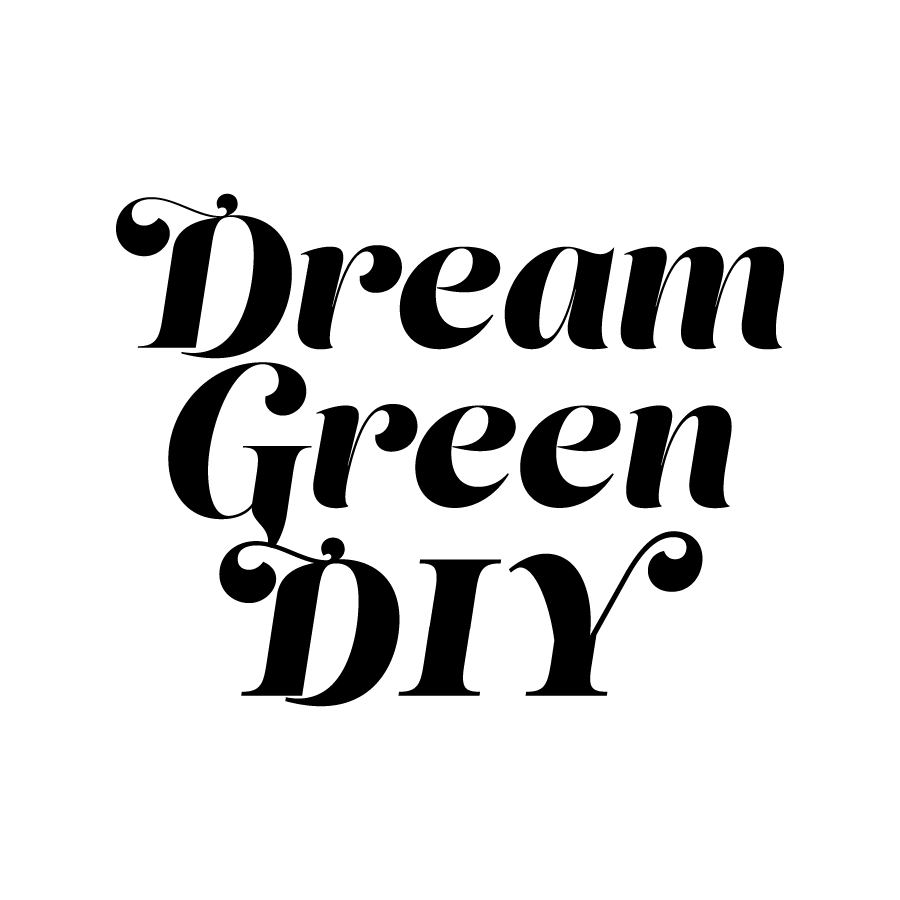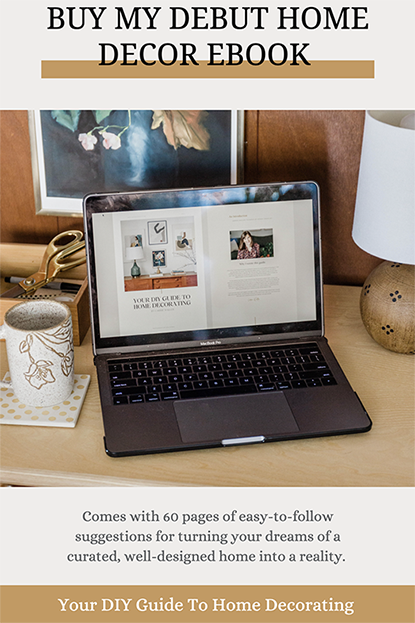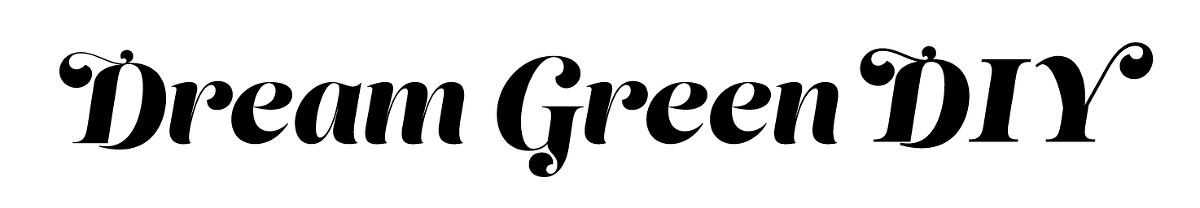.jpg)
First of all, I just wanted to send a big, giant THANK YOU out to the world for all of the awesome feedback from yesterday’s post. Even though I knew that I needed to post it for my own good, part of me was definitely a little worried about the response. You all blew me away though, and mostly, I’m just so thankful that you can now see me as a real person with real insecurities. That’s the ultimate truth, and I don’t mind one bit being viewed as “just another one of the girls”—in fact, I hope to reinforce that from now on! Thank you for listening and for loving…
But. It’s time to move onwards and upwards and talk about technology for a change. I am a humongous fan of Instagram—as I know a lot of you are—and so, I thought it was high time that I discuss my favorite photos editing apps with the help of my new Intel Tablet. Some you probably know of, while maybe others you’re just learning about, but these three get used daily by me and have helped me pull together an (at least slightly) cohesive Instagram feed.
.jpg)
To illustrate the apps in near-real time, I invited my lovely and talented pal Megan Vaughan over to document the process of photo editing from start to finish. The occasion began with a quick snap of my DIY leopard print shoes, taken on my Intel Tablet in my studio, and then we moved on to transform the raw image into what you saw on Instagram.
.jpg)
.jpg)
First up: TouchRetouch. This wonderful little app is great for getting rid of imperfections that would otherwise distract from the finished photo. In the raw image, my leggings were covered with pet fur, but I was able to use the clone tool on TouchRetouch to get rid of it all, so that the focus went on the shoes instead of my need for a good lint rolling. There also was a spot on the wall that I had forgotten to use a Magic Eraser on. Happily, TouchRetouch got rid of the drywall blemish without me having to do any real clean up. Hallelujah!
.jpg)
.jpg)
.jpg)
I’m going to go ahead and wager a guess that VSCO Cam is one of your favorite tools, too. It’s really no wonder why. The filters are my favorite part—those in Instagram itself are just way too harsh for my liking. Plus, the fact that you can choose a filter within the app and then slightly lessen its intensity using a sliding scale makes my heart happy. I tend to prefer images that are only slightly “filtered,” and VSCO Cam allows me to have complete control. It’s also where I do a lot of my cropping.
.jpg)
.jpg)
I know it’s not groundbreaking, but I’m just going to say it: I LOVE INSTAGRAM! The team behind this “original” photo editing app have really stepped up their game recently. I used to have to edit the clarity and brightness of a photo in VSCO Cam, but now I actually prefer the control I get in Instagram. I can increase the brightness, play with the contrast, even work to fix the actual angle of an image, all right there in Instagram—and it doesn’t detract from the quality of the image like a lot of other editing apps do when you get busy with brightening and sharpening, etc. All hail Team Instagram.
.jpg)
.jpg)
Do you have any photo editing apps that you love? Another favorite of mine is SKRWT, which allows you to fix distortion. I find that this one is especially helpful when photographing something square, which never seems to come through perfectly straight on a phone or tablet screen…Feel free to weigh in with your own tips and tricks in the comments!
And before I leave you, I have to mention one more favorite feature about my Intel tablet—the device also comes with this really snazzy digital measuring tool, called RealSense. You can see the feature in action via this post from Rachel at The Crafted Life (and her finished DIY table here!), but essentially, you’re able to measure and compute the distances between objects without breaking out a ruler or measuring tape! I can’t wait to put this fabulous feature to the test in my next project…

(Photos by Megan Vaughan for Dream Green DIY)
#spon: I’m required to disclose a relationship between my site and Intel. This could include the Intel Corporation providing me with content, product, access or other forms of payment.