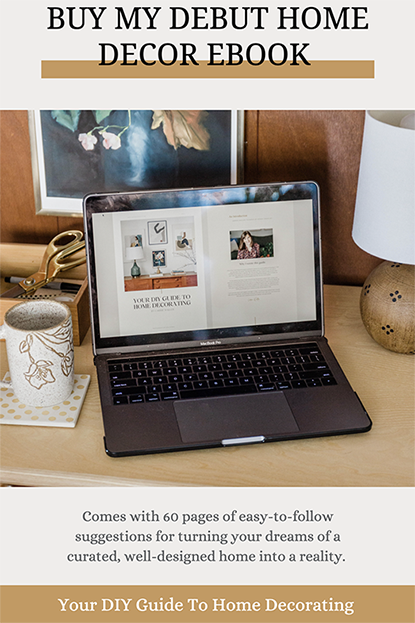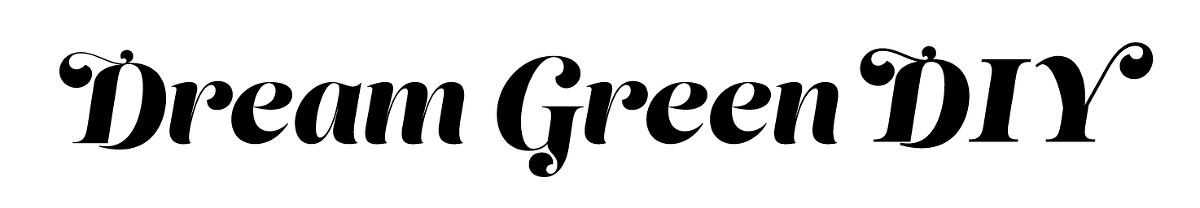.jpg)
*Today’s post was made possible by the Rochambeau Roadside Inn, and was part of a gifted overnight stay for the purposes of sharing creative travel ideas. All opinions are my own.
I’m back with more dreamy travel inspiration care of the Rochambeau Roadside Inn in Williamsburg, Virginia! You may remember when I stayed there for the first time last year and wrote this review. Well, we’ve been back (on our own dime!) since then, and I’m partnering with the team behind this charming little Virginia oasis again for the first of four ambassador visits in 2026. I’ll be stopping in at Rochambeau once a quarter this year to share inspiration for how to make the most of your trip to Williamsburg, themed specifically for each season—think: fall fire pit recipes to try, an artist’s retreat in summer, and more. First up, of course, is a wintertime vacation.
.jpg)
.jpg)
.jpg)
.jpg)
.jpg)
.jpg)
.jpg)
.jpg)
I think it’s pretty instinctual to want to plan a warm weather trip this time of year, but have you ever thought of actually embracing that refreshing seasonal chill? My mom is always my travel buddy to Colonial Williamsburg, and she and I go every single year in February. It’s her birthday month, so that’s the perfect excuse to do something special, but we also genuinely love visiting the historic area in the winter.
Picture this: cozy cashmere scarves, heavy fur-lined coats, our breath billowing out into the crisp air as we walk through the quiet cobblestone streets…It might actually be the calmest time in Colonial Williamsburg with the absence of large tour groups, plus warm fires laid fresh all day long in many of the historic lodges and buildings. We love nothing more than to walk down Duke of Gloucester carrying steamy cups of tea as we pick out our favorite restored home for the 8 millionth time walking side by side.
.jpg)
.jpg)
All this to say that you shouldn’t write off this Virginia destination in the winter! Sometimes the cold does keep us feeling a little lazy, though, which is why I wanted to show you how to put together an in-suite dinner styled with plates and utensils that are ready to go inside the General’s Quarters rooms at the Rochambeau. This microwave-friendly dinner idea will help you save money, yes, but will also mean you never have to leave the cozy confines of your room—in the depths of February, I’m sure you can imagine the benefits of this option after dark when the temperature is especially cold.
.jpg)
.jpg)
.jpg)
To keep things as easy as possible, I designed this dinner using ingredients all from Trader Joes. There’s one just a few minutes away from Rochambeau and the historic area, so it made prep really quick and easy. After doing my research beforehand, it seemed like Asian food was the most highly rated in TJ’s frozen section, so that’s the type of menu I went with. Keep scrolling for a list of what we got.
.jpg)
.jpg)
My Trader Joe’s Shopping List:
1. Garlic Indian-style flatbread
2. Frozen steamed chicken soup dumplings
3. Frozen Mandarin-style orange chicken bowl (just one served both us, no problem!)
4. Crunchy Chili Onion topping
5. Soy sauce
6. Green onions
7. Limes
**You may notice the addition of leftover roasted brussels sprouts to our motel dinner. Those came from our one dinner out during this trip to Amber Ox. The sprouts were so tasty, and heated up deliciously in the microwave!
.jpg)
.jpg)
.jpg)
.jpg)
I also did splurge on some flowers, so you can leave those off your list if you’re not looking to get too fancy (although, for just a few extra dollars, my opinion is, “Why not?!”). After getting everything back to the room, we unpacked into the kitchenette within the General’s Quarters, including the fridge and freezer that’s there in the room. There was lots of room on the open shelving in the kitchen to store our condiments and bread, too.
Next, I flung a tablecloth over the round table that they already have set up in the space (another packed “extra” that you can leave out if you don’t want to make things quite as fancy as we did), then styled the table using the Rochambeau’s collection of dishes, utensils, and glasses. Almost everything is ready there in this upgraded suite of theirs, so no need to ask staff to provide you with anything. The only other extras I brought were ceramic soup spoons for the rice dish and two tiny gold spoons for serving the condiments, but those were mostly added for the sake of making our tablescape especially photogenic. Feel free to leave those out of your dinner. Next, I followed the prep directions on the food using the available microwave, set everything out on the table, and finished things off with a few cut flowers styled in extra Rochambeau wine glasses.
.jpg)
.jpg)
.jpg)
.jpg)
It took hardly any time at all to get dinner on the table, and the groceries were also really affordable, clocking in at about $30. I think we would have spent more than double that amount if we had gone out to a restaurant, plus we got to eat in our pjs and slippers. It was such a calming, tasty meal, and the best part was, of course, not having to get dressed up and head out into the cold. Mom and I were both saying that night how glad we were to not have to brave the wintery wind, and I think we saved ourselves from overeating, too. Cooking at “home” allows you to control portion sizes so much better, am I right?
Psssst…The pretty cream Wok Dish was a lucky find from our time shopping at the Le Creuset outlet in Williamsburg that weekend!
.jpg)
.jpg)
Oh, and clean-up was such a breeze since there’s a full size kitchen sink in the General’s Quarters suite. Have you ever dined in at your hotel or roadside inn while on vacation? I hope these tips and photos inspire you to give it some extra thought and styling effort so that the meal feels special rather than like you’re settling. There are so many ways to make the most of wintertime travel (hello, off-season rates!). I’d love to know if you have tips of your own, so leave a comment below if you do. And stay tuned for more Colonial Williamsburg travel ideas from our unofficial “headquarters” at the Rochambeau later this spring.
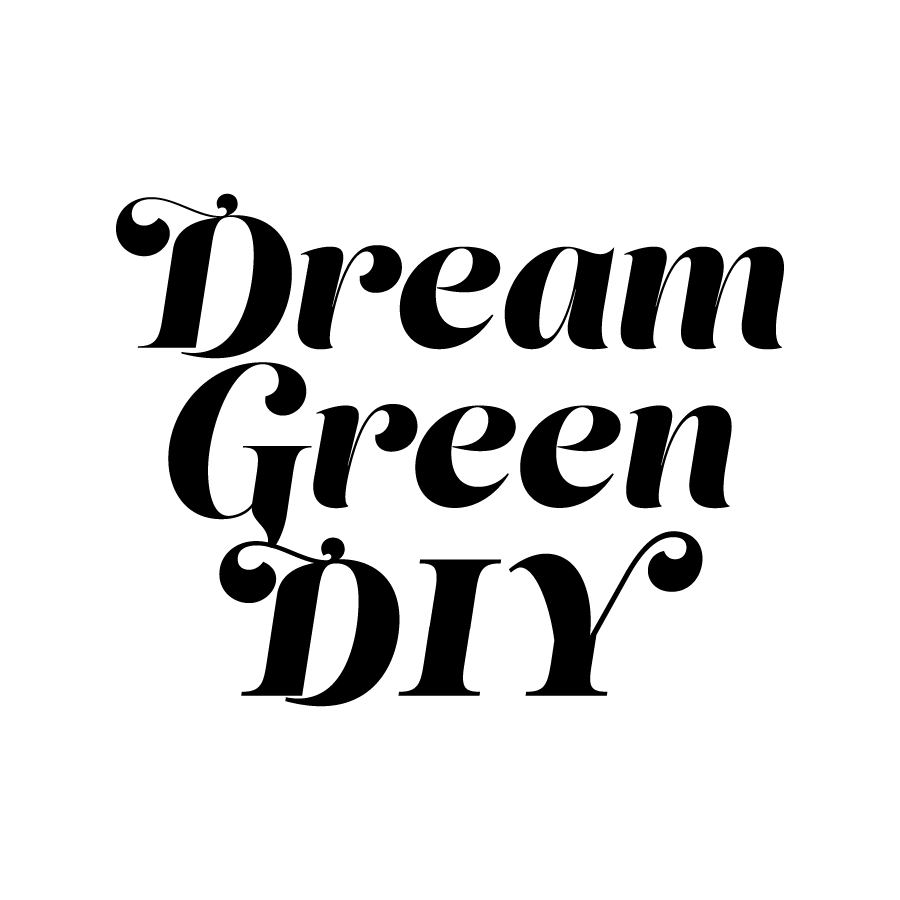
.jpg)
.jpg)
.jpg)
.jpg)
.jpg)
.jpg)
.jpg)
.jpg)
.jpg)